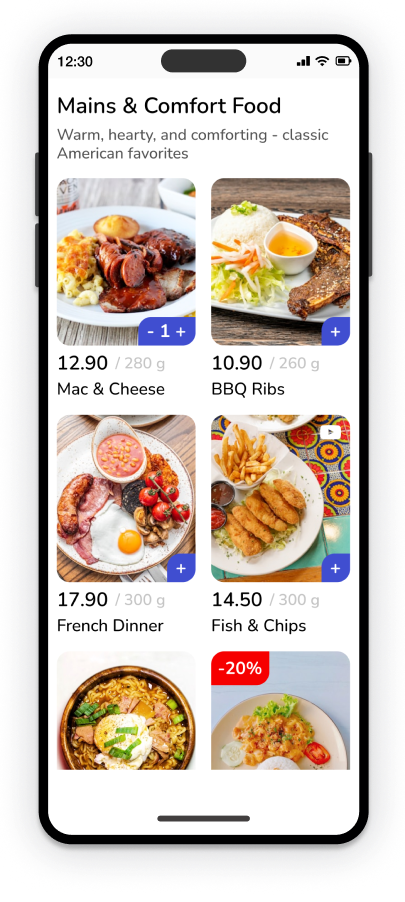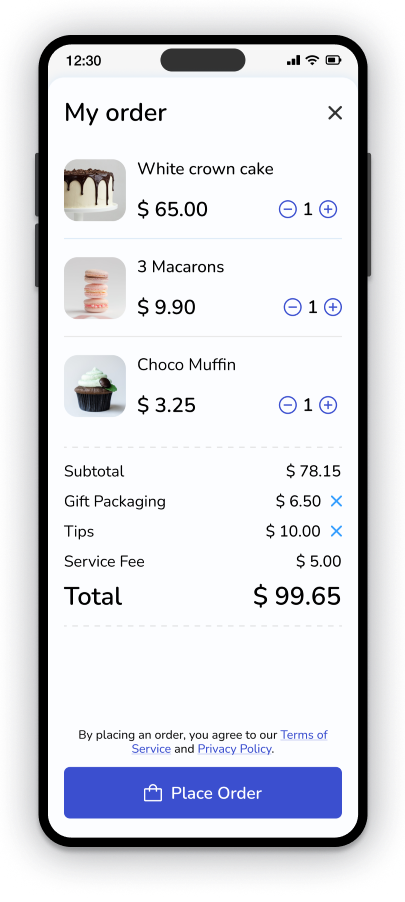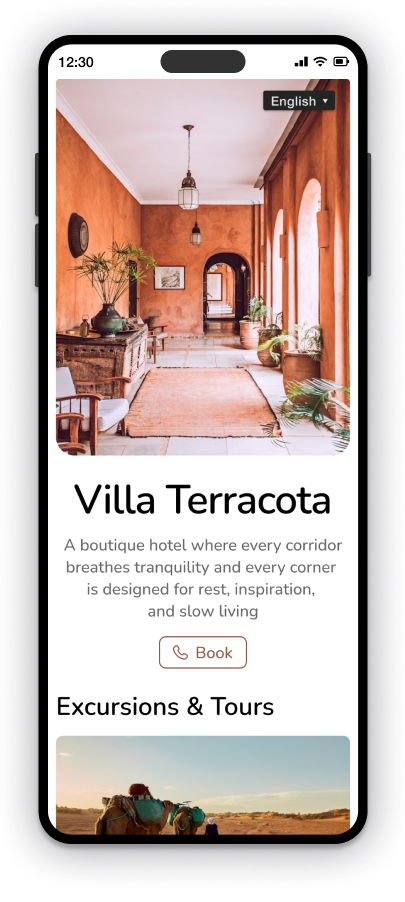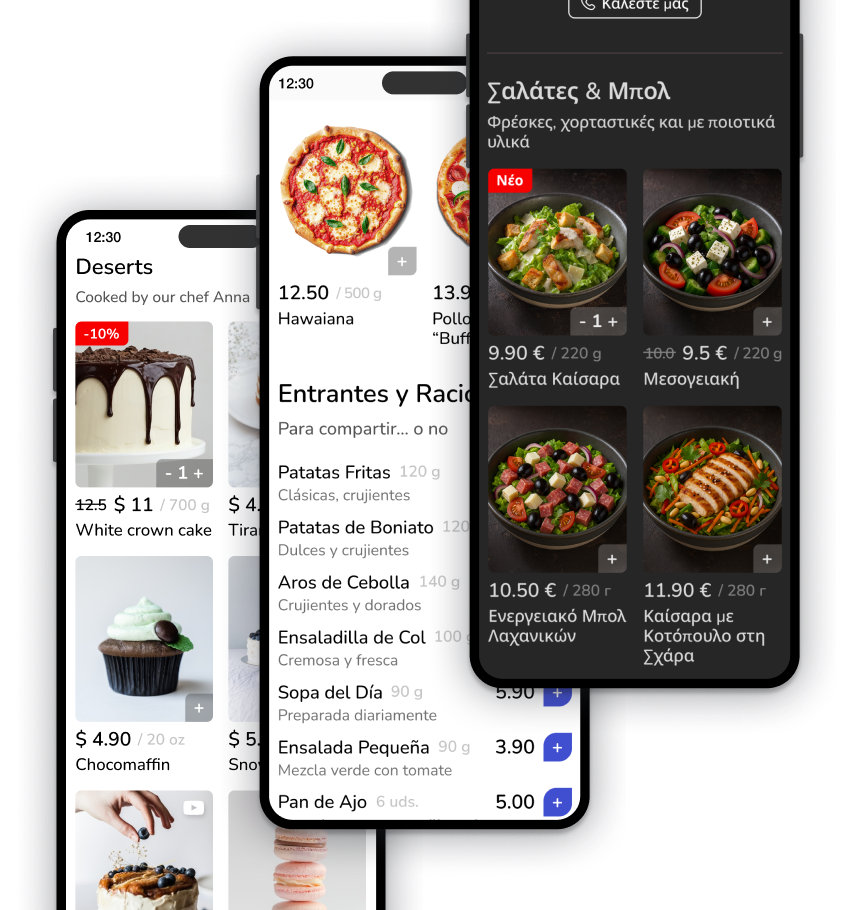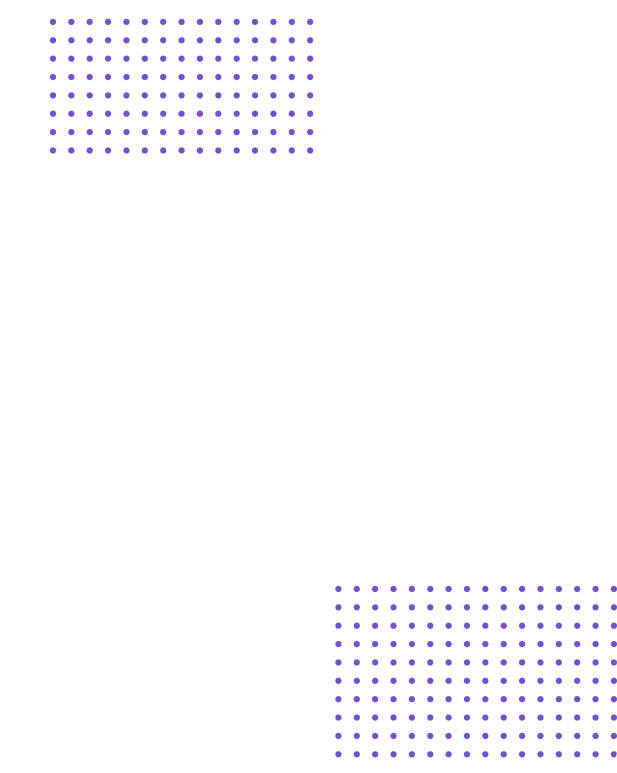
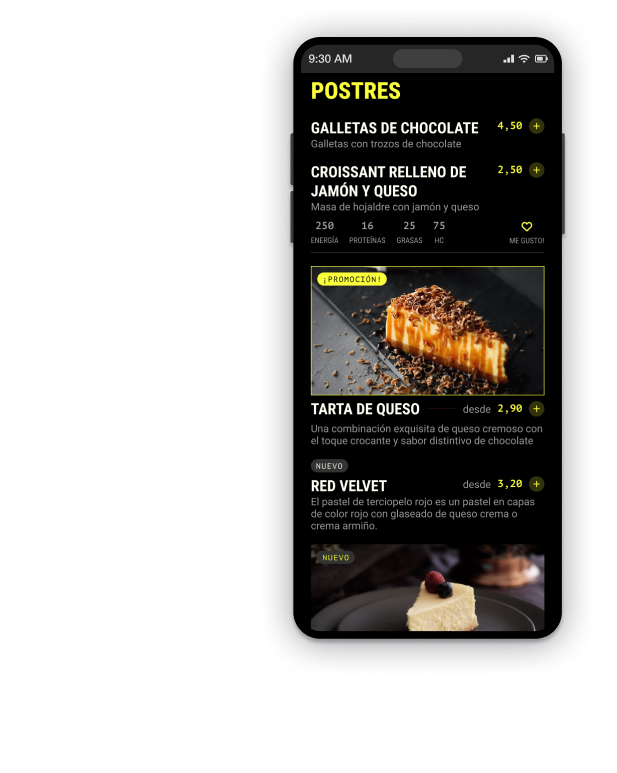
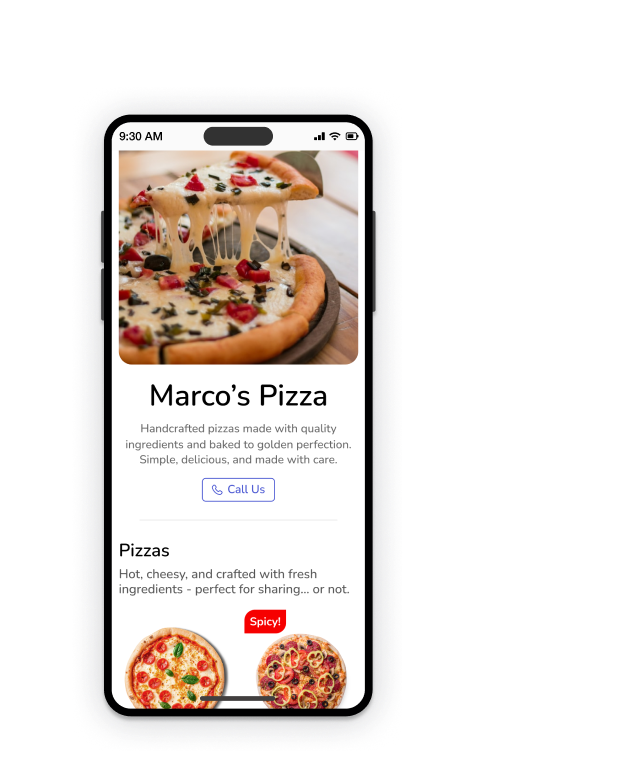
- Support for text-only menus (without photos)
- Call a waiter directly from the menu
- Ready-to-use menu templates
- Scheduled discounts
- Light and dark design themes
- Update your menu in seconds
Modern Menu for Cafes, Restaurants and Hotels
Create a QR menu and start taking orders on-site, for pickup or delivery right now
Create a menu ➜ No technical skills or IT staff required
Works on all devices - no app installation needed for guests
Includes tools like discounts, promotions, old/new prices, dish highlights, labels, and more
Save on printing
Stop wasting money and time on updating printed menus
Modern design
Offer your guests a stylish digital experience
No commissions
Keep 100% of your revenue - no fees for orders
Easy setup
Launch your QR menu and start taking orders today
Digital Menu + Website
No expensive development, no paper printing, and no third-party fees - fast, modern and convenient for your guests
Everything You Need
MenuKit Pro includes everything to create the best MenuKit Pro for your restaurant
Stop Lists
Create different menus for various venues or events and control item availability
Promotions
Highlight special offers and campaigns directly in your menu
Modifiers
Add options and extras for any dish to personalize orders
Dish Recommendations
Increase sales with smart suggestions and pairings
Photo / Video / Text
Make your menu more engaging with photos, videos and descriptions
Discounts / Labels / Old–New Price
Display promotions and compare prices visually
Different Styles for Different Occasions
Examples of QR menus created with MenuKit Pro
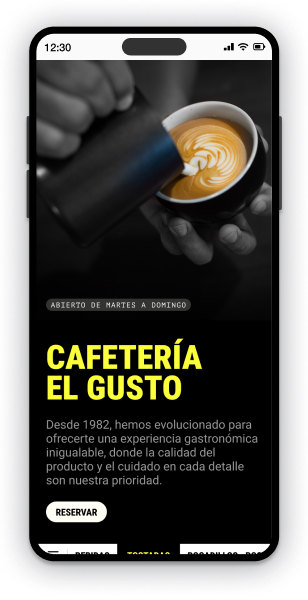


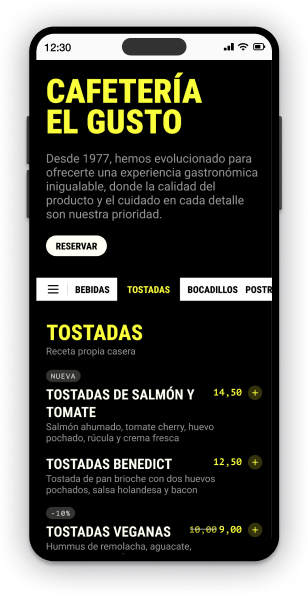
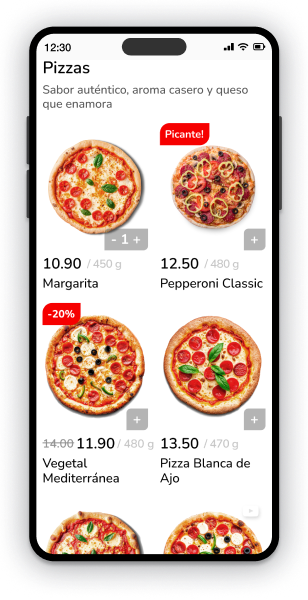


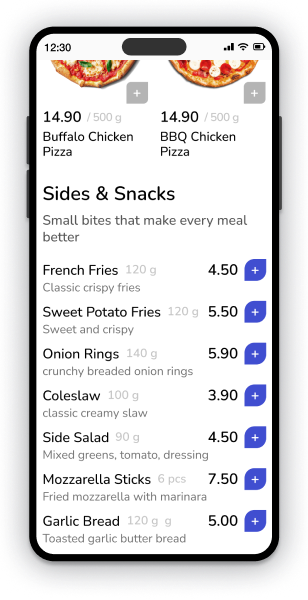

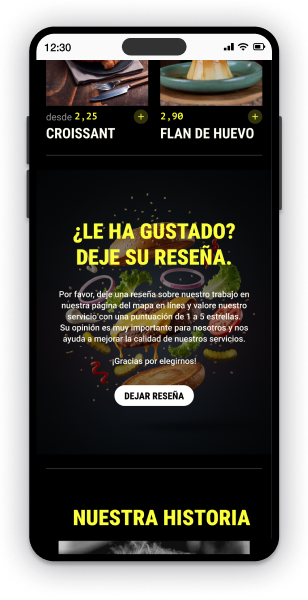
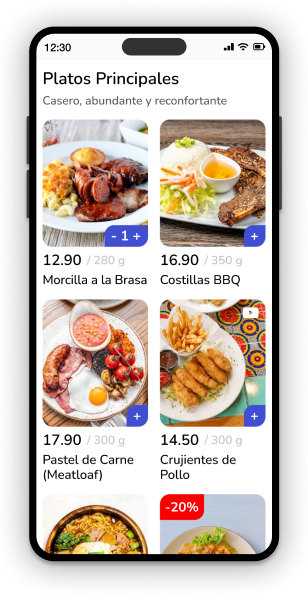

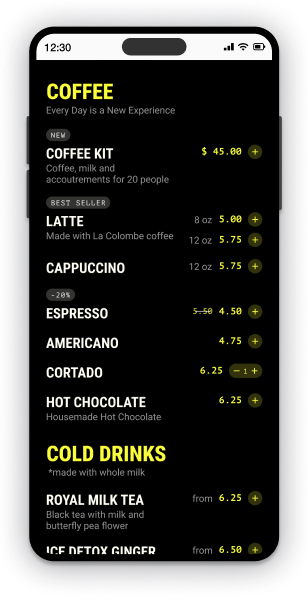
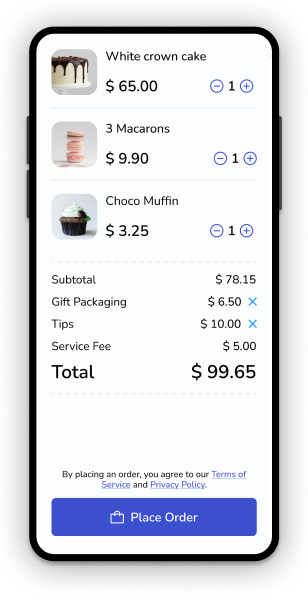

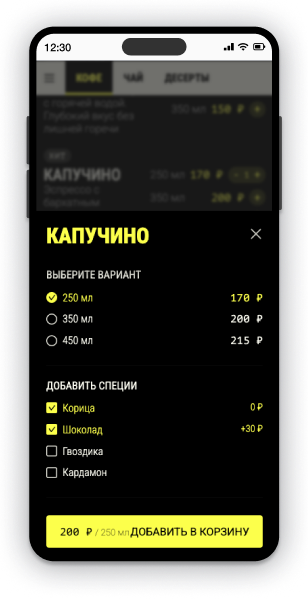
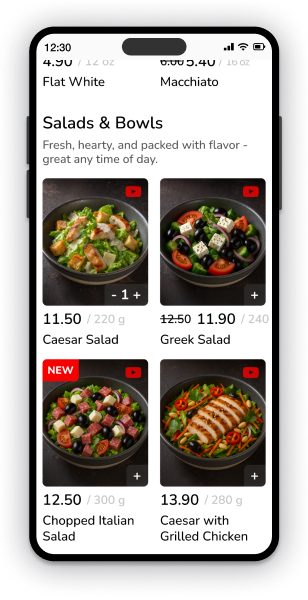

Custom Domain
Connect your own domain to strengthen your brand identity
Multiple Menus
Create different menus for locations, seasons or events
Text Blocks
Share news, promotions, or upcoming events directly on your menu page
Multi-language Support
Automatic menu translation with full manual editing control
Advanced Features for Everyone
We’ve studied all the nuances of the restaurant industry and guests’ needs, so MenuKit Pro is built according to best market standards - plus, it offers extra benefits for your venue.
Order Management
Take orders via QR menu
Activate ordering and place QR codes on tables - guests can browse the menu and place an order instantly. You’ll receive a notification right away.
Accept orders via Website
Use your menu as an additional sales channel and receive online orders
Dine-in, Pickup and Delivery
Set up order types according to your needs: dine-in, delivery, or pickup at your restaurant
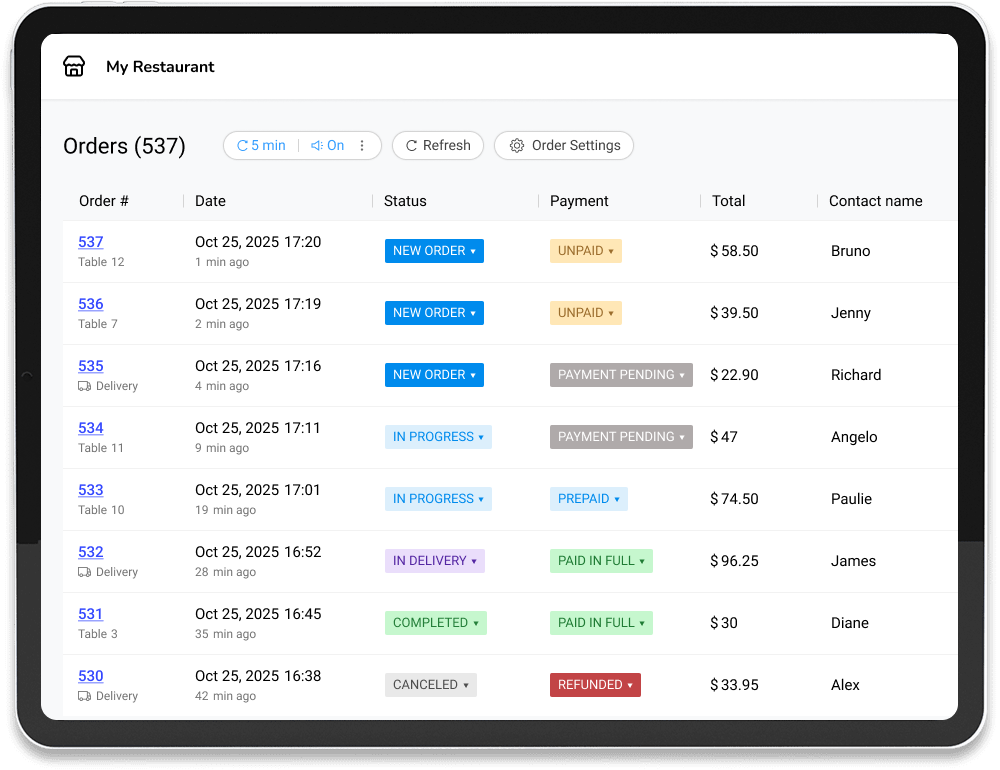
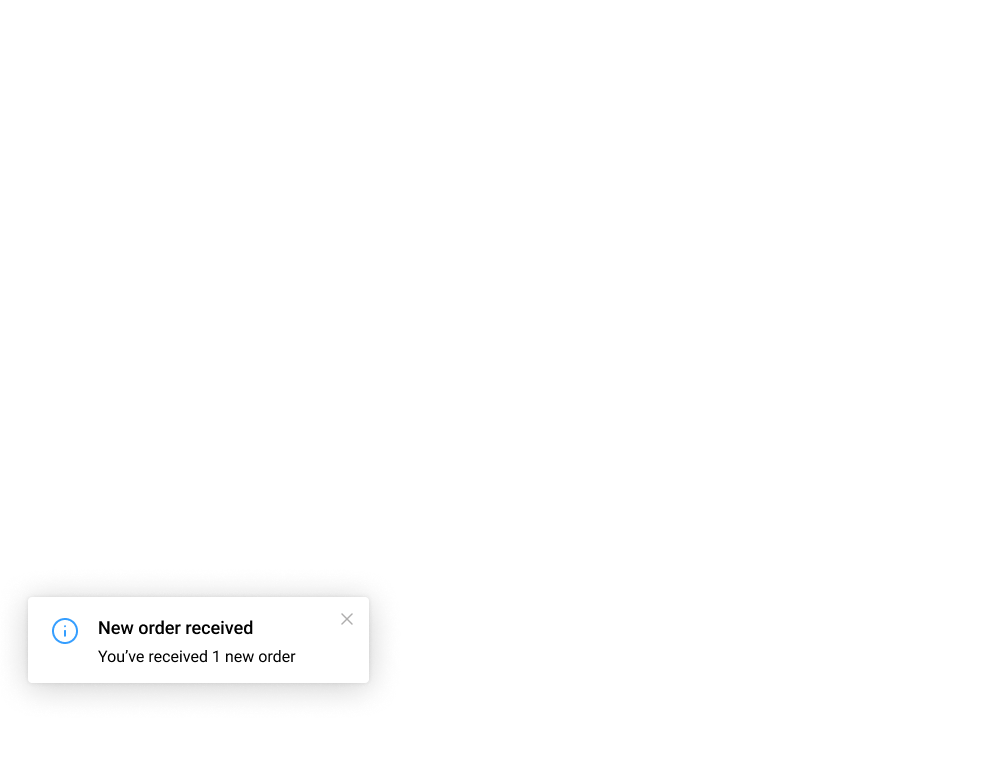
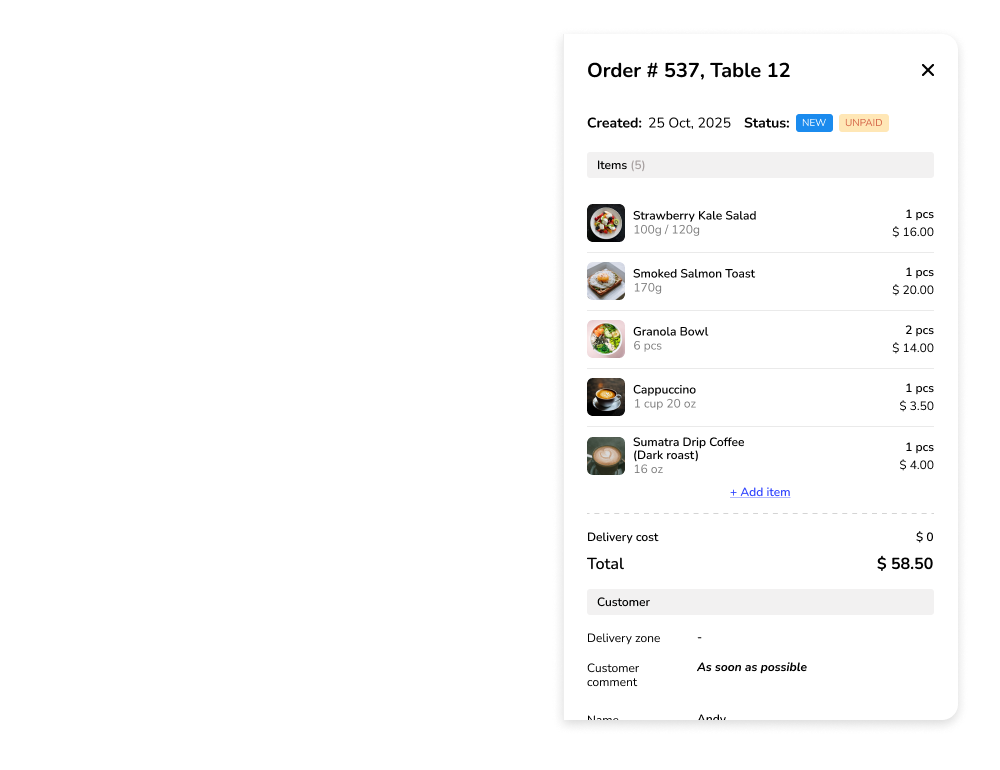
434
Guests used our menus last year
3600
Created their menus with MenuKit Pro
34
Added to the platform over the past year

Where to start?
Just three steps to create a modern menu for your venue.
Sign Up
Go to the registration page, create an account and add your venue name.
Fill in Your Menu
Add categories and dishes. Optionally include photos/videos, modifiers and promotions. Enable order acceptance if you want to take orders via menu.
Publish
Your menu will be available to guests within seconds. When you update dishes or prices, just republish - no need to reprint the QR code.
FAQ
Here are some common questions about MenuKit Pro
1. Can I use the QR menu as a website?
Yes, once created, your menu is accessible via link in any browser. No additional setup or domain registration required.
2. Can I add multiple menus?
Yes, you can create different menus for breakfast, lunch, dinner, or events - all under one account.
3. Can I take online orders directly from the menu?
Yes, enable ordering in your settings and start receiving dine-in, pickup or delivery requests.
4. Can I connect my own domain?
Absolutely. You can use your own website address instead of the default system URL.
5. Is it possible to translate the menu into other languages?
Yes, MenuKit Pro supports automatic translation with manual editing for full control.
6. Does it work without internet?
Guests need an internet connection to view the menu. You can also print offline QR menus as backup.